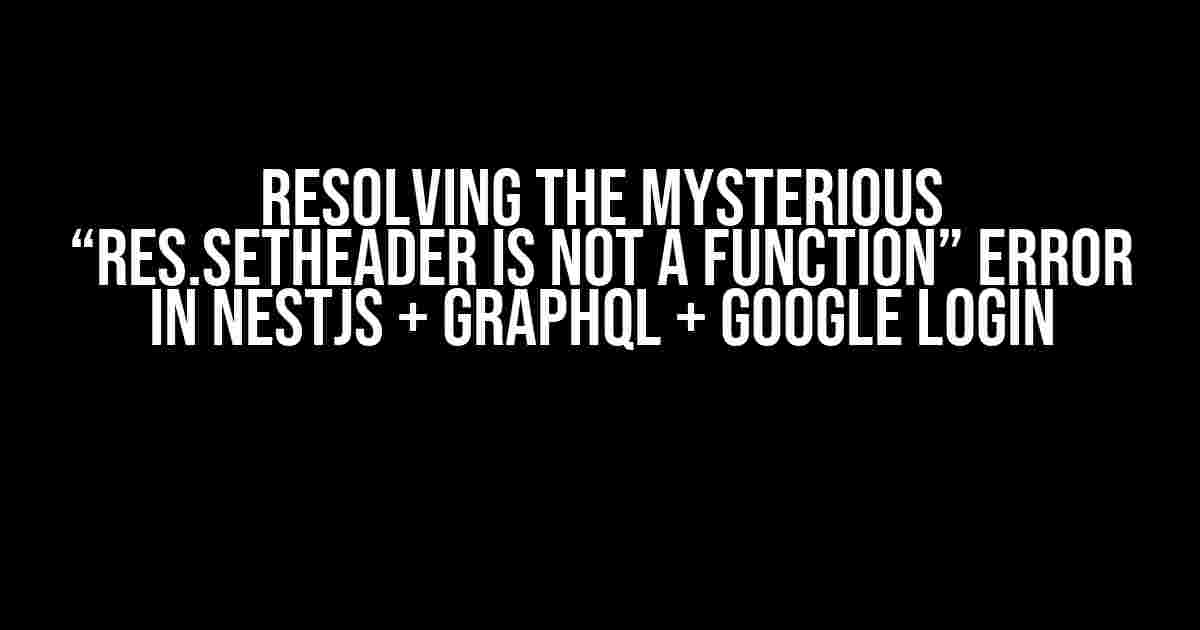Are you tired of encountering the frustrating “res.setHeader is not a function” error when attempting to log in to your NestJS application using GraphQL and Google authentication? Fear not, dear developer, for this article is here to guide you through the troubleshooting process and provide a comprehensive solution to this pesky issue.
Understanding the Error
Before we dive into the solution, it’s essential to understand the context and root cause of this error. The “res.setHeader is not a function” error typically occurs when your application is attempting to set a header on the response object, but the response object is not an instance of the Express.js response object.
In a NestJS application, this error often arises when using GraphQL, as GraphQL uses its own response object, which is different from the Express.js response object. When you try to set a header on this object, JavaScript throws the “res.setHeader is not a function” error.
The Culprit: GraphQL Context
The primary culprit behind this error is the GraphQL context. By default, GraphQL creates its own context for each request, which includes a response object that is not an instance of the Express.js response object. This custom response object lacks the setHeader method, leading to the error.
Solution: Using the Express.js Response Object
To resolve this issue, you need to use the Express.js response object instead of the GraphQL response object. Fortunately, NestJS provides a way to access the underlying Express.js request and response objects.
Here’s an example of how to do this in your GraphQL resolver:
import { Context, Resolver } from '@nestjs/graphql';
import { Request, Response } from 'express';
@Resolver()
export class LoginResolver {
@Mutation('login')
async login(@Context('req') req: Request, @Context('res') res: Response) {
// Use the Express.js response object to set the header
res.setHeader('Set-Cookie', 'your-cookie-value');
// Rest of your login logic
}
}
In the above code, we’re using the @Context decorator to inject the Express.js request and response objects into our resolver. We can then use the response object to set the header.
Another Gotcha: Google Authentication
However, if you’re using Google authentication with OAuth 2.0, you might still encounter issues. This is because the Google authentication flow redirects the user to the Google authorization URL, which then redirects back to your application with an authorization code.
When the user is redirected back to your application, the request is handled by the GraphQL context, which, as we discussed earlier, uses its own response object. This means that even if you’re using the Express.js response object in your resolver, the setHeader method will still throw the “res.setHeader is not a function” error.
Solution: Using a Middleware
To overcome this issue, you need to use a middleware that sets the header before the request reaches the GraphQL context. One way to do this is by creating a custom middleware that sets the header on the Express.js response object.
import { Injectable, NestMiddleware } from '@nestjs/common';
@Injectable()
export class SetHeaderMiddleware implements NestMiddleware {
use(req: Request, res: Response, next: () => void) {
res.setHeader('Set-Cookie', 'your-cookie-value');
next();
}
}
Then, you need to add this middleware to your NestJS application:
import { Module, NestModule } from '@nestjs/common';
import { AppController } from './app.controller';
import { AppService } from './app.service';
import { GraphQLModule } from '@nestjs/graphql';
import { SetHeaderMiddleware } from './set-header.middleware';
@Module({
imports: [
GraphQLModule.forRoot({
// GraphQL configuration
}),
],
controllers: [AppController],
providers: [AppService],
})
export class AppModule implements NestModule {
configure(consumer: MiddlewareConsumer) {
consumer.apply(SetHeaderMiddleware).forRoutes('graphql');
}
}
In the above code, we’re adding the SetHeaderMiddleware to the GraphQL route. This ensures that the middleware sets the header on the Express.js response object before the request reaches the GraphQL context.
Putting it all Together
To summarize, to resolve the “res.setHeader is not a function” error in a NestJS application using GraphQL and Google authentication, you need to:
- Use the Express.js response object in your GraphQL resolver by injecting it using the @Context decorator.
- Create a custom middleware that sets the header on the Express.js response object.
- Add the middleware to your NestJS application and apply it to the GraphQL route.
By following these steps, you should be able to successfully set headers on the response object and avoid the “res.setHeader is not a function” error.
Troubleshooting Tips
Here are some additional troubleshooting tips to help you resolve any issues you might encounter:
- Make sure you’re using the correct version of NestJS, GraphQL, and Google OAuth 2.0 libraries.
- Verify that you’re injecting the Express.js request and response objects correctly into your GraphQL resolver.
- Check that your custom middleware is being applied correctly to the GraphQL route.
- Use the Chrome DevTools or a similar debugging tool to inspect the request and response objects and identify where the error is occurring.
Conclusion
In conclusion, the “res.setHeader is not a function” error in a NestJS application using GraphQL and Google authentication can be resolved by using the Express.js response object and creating a custom middleware to set the header. By following the instructions outlined in this article, you should be able to overcome this issue and successfully implement Google authentication in your NestJS application.
| Keyword | Description |
|---|---|
| res.setHeader is not a function | Error occurring when trying to set a header on the response object in a NestJS application using GraphQL and Google authentication. |
| NestJS | A JavaScript framework for building efficient, scalable Node.js server-side applications. |
| GraphQL | A query language for APIs that allows for more flexible and efficient data retrieval. |
| Google OAuth 2.0 | A authentication protocol for authorizing access to Google APIs and services. |
By understanding the root cause of the error and applying the solutions outlined in this article, you’ll be well on your way to resolving the “res.setHeader is not a function” error and implementing a seamless Google authentication experience in your NestJS application.
Frequently Asked Question
Having trouble with “res.setHeader is not a function” when logging in to your NestJS + GraphQL + Google auth setup? We’ve got you covered!
What causes the “res.setHeader is not a function” error?
This error typically occurs when the `res` object is not an instance of `HttpServletResponse`. This can happen when you’re using a third-party library or a custom middleware that returns an incompatible response object. Make sure to check your middleware and library implementations to ensure they’re not modifying the `res` object.
Is this error related to NestJS or GraphQL?
Neither! This error is actually related to the express.js framework, which is used by NestJS under the hood. When using GraphQL with NestJS, the `res` object is still an express.js response object, and the error is a result of incompatible modifications to this object.
How do I debug this error?
To debug this error, try logging the `res` object before calling `setHeader` to check its type and properties. You can also use a debugger to step through your code and identify where the `res` object is being modified. Additionally, review your middleware and library implementations to ensure they’re not interfering with the `res` object.
Can I fix this error by updating my dependencies?
Maybe! If you’re using an outdated version of express.js or other dependencies, updating them might resolve the issue. However, if the error is caused by a custom middleware or library implementation, updating dependencies won’t help. Instead, you’ll need to identify and fix the root cause of the issue.
Is there a workaround for this error?
Yes! As a temporary fix, you can try using the `response` object from the `@nestjs/common` package, which provides a wrapper around the express.js response object. This might help you avoid the `res.setHeader is not a function` error. However, it’s essential to identify and fix the root cause of the issue to ensure your application’s stability and security.